The Dashboard UX allows the user to track the user experience.
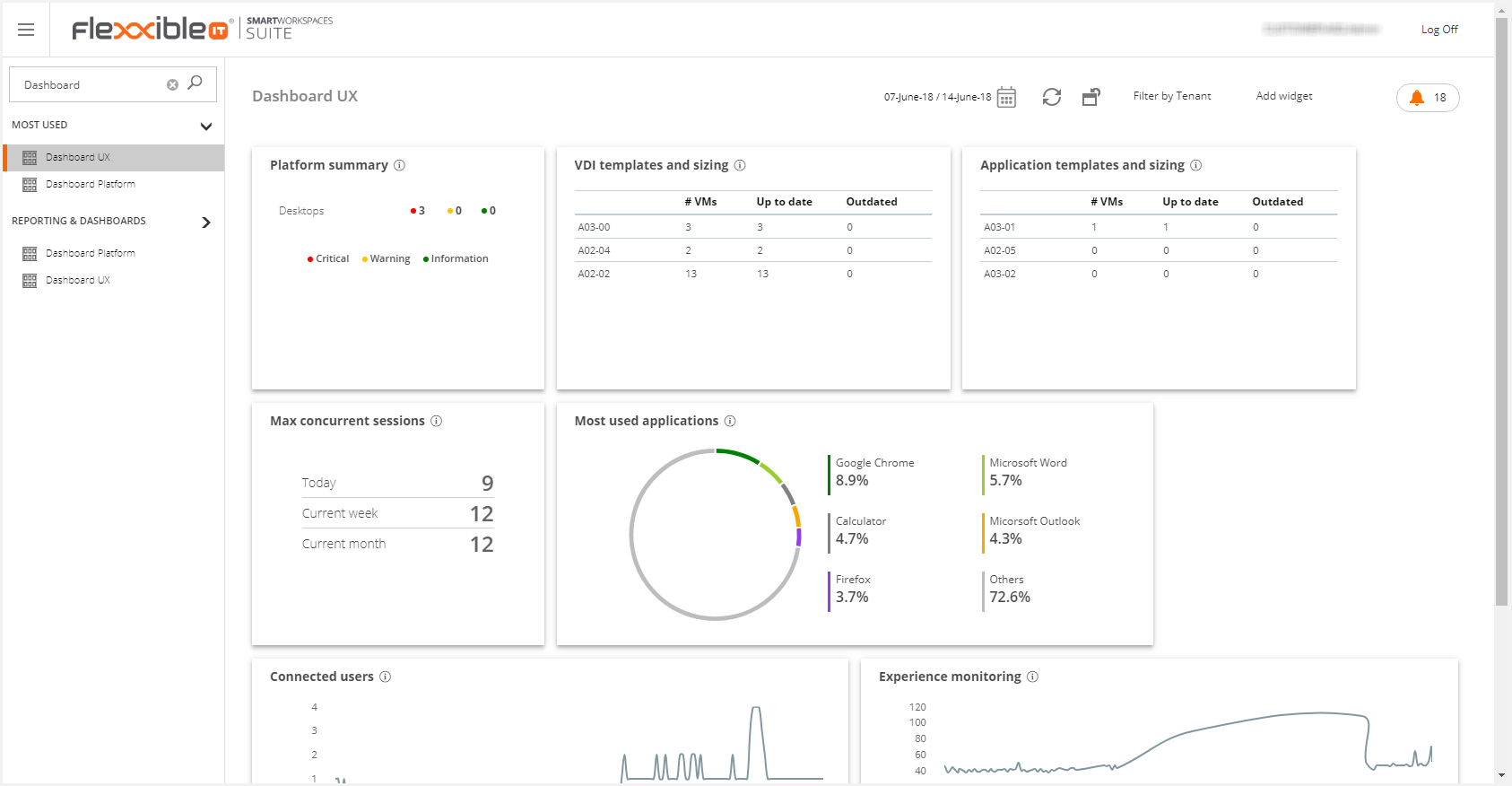
You must consider the tracked info belongs to the Historical data tables. So it is necessary to set up the Historical data to make the dashboards work correctly. If this is not set up, they will not show info. Please, refer to the Setup and Use of Historical data article for more information.
The widgets loaded by default are the following:
- Platform summary
- VDI templates and sizing
- Application templates and sizing
- Max concurrent sessions
- Most used applications
- Connected users
- Experience monitoring
The users may also add these widgets:
- Application templates versions
- Disconnected users
- Inactive users (last 7 days)
- VDI templates versions
All the available widgets will be defined below.
Platform summary
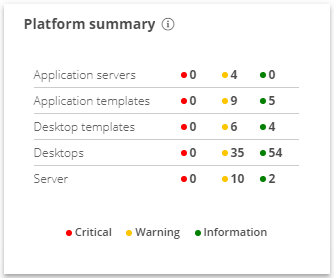
Summary of concurrent active alerts related to different elements of the environment. Information alerts are shown in green color, warnings in yellow and critical alerts in red.
VDI templates and sizing
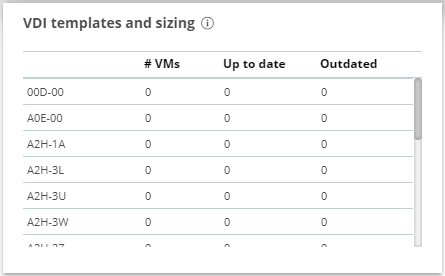
It shows the total number of VMs deployed for each desktop template definition, including the number of up to date VMs and the number of outdated ones.
Application templates and sizing
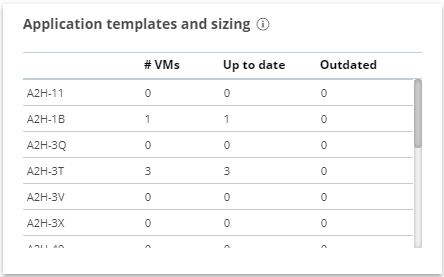
Shows the current total number of VMs deployed for each application template definition, including the number of up to date VMs and the number of the outdated ones.
Max concurrent sessions
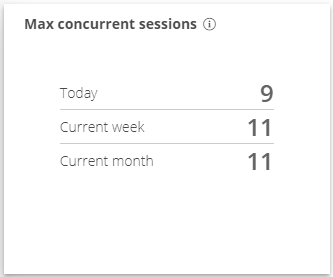
This widget shows the maximum concurrent sessions on the platform over time.
Most used applications
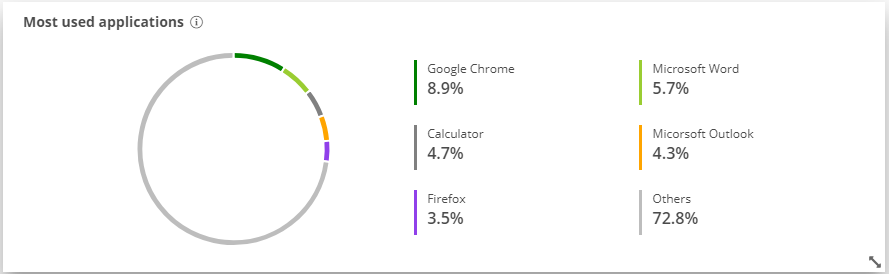
Topmost used virtual apps for the current timeframe, based on the total number of instances executed for each application.
Connected users
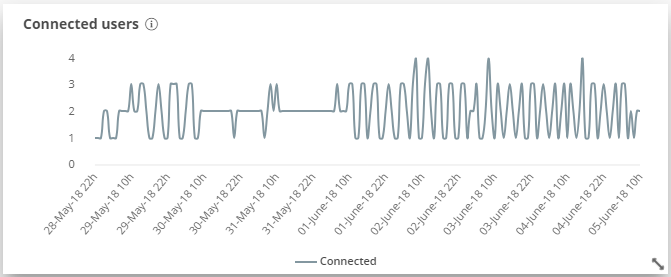
This widget shows the concurrent active user sessions added to the platform over time.
Experience monitoring
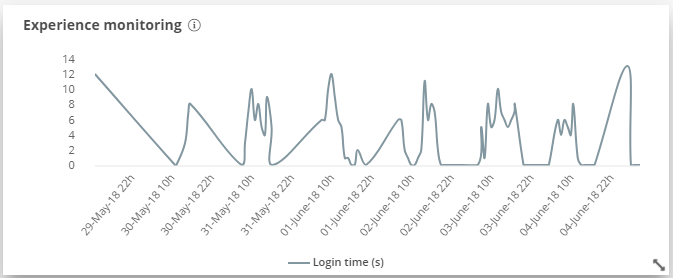
This shows the average user logon time over a period of time.
Application templates versions
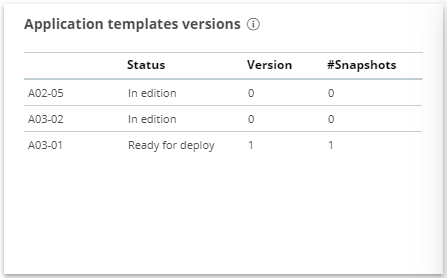
Current application template definitions status, current version and number of snapshots present.
Disconnected users

Users whoever connected to the virtual workspace environment but did not connect during the last 7 days.
Inactive users (last 7 days)

Users whoever connected to the virtual workspace environment but did not connect during the last 7 days.
VDI templates versions
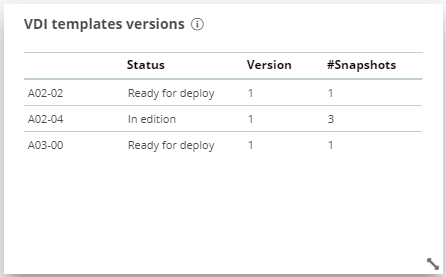
Current desktop template definitions status, current version and number of snapshots present.